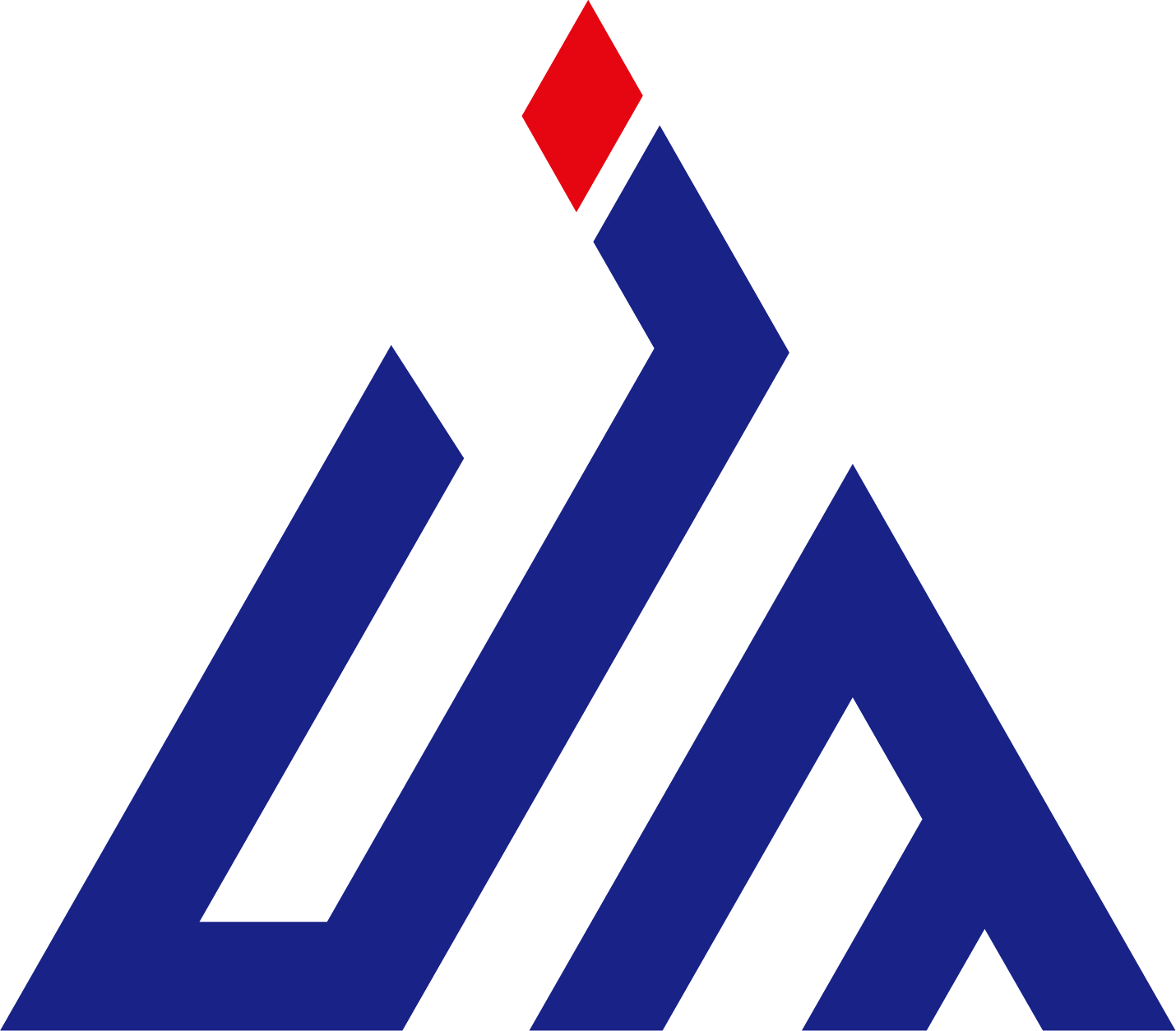Essential Guidelines for Screen Printing Frame Care and Longevity
Screen printing frame maintenance is a critical aspect of ensuring consistent, high-quality prints and extending the life of your valuable equipment. Professional printers understand that proper care of printing frames not only saves money in the long run but also guarantees superior print results on every project. From daily cleaning routines to preventive maintenance measures, mastering these techniques will help you maintain optimal printing conditions and avoid costly replacements.
The investment in proper screen printing frame maintenance pays dividends through sharper prints, reduced downtime, and fewer production issues. Whether you're running a commercial printing operation or managing a small artistic studio, implementing the right maintenance protocols can significantly impact your bottom line and print quality.
Fundamental Cleaning Procedures for Screen Printing Frames
Post-Production Cleaning Protocol
Immediate cleaning after production is the cornerstone of effective screen printing frame maintenance. Once a print run is complete, remove excess ink while it's still wet using appropriate cleaning solutions and soft-bristled brushes. This prevents ink from drying and becoming harder to remove later. Start by scraping off excess ink with a rubber squeegee, working from top to bottom to avoid spreading the ink further across the mesh.
Following the initial ink removal, apply an environmentally-friendly screen wash to break down any remaining ink residue. Work the solution into the mesh using circular motions, paying special attention to detailed areas where ink might accumulate. Rinse thoroughly with clean water, ensuring no cleaning chemicals remain in the mesh.
Deep Cleaning Techniques
Regular deep cleaning sessions are essential for screen printing frame maintenance, especially when switching between different ink types or colors. Use a designated degreasing agent to remove any oils, ghost images, or stubborn stains that regular cleaning might miss. Apply the degreaser to both sides of the screen and scrub gently with a non-abrasive pad.
For particularly challenging stains or ghost images, consider using a commercial haze remover. These specialized products help eliminate persistent residues without damaging the mesh or frame. Always follow the manufacturer's instructions regarding application time and rinse thoroughly afterward to prevent chemical damage.

Storage and Handling Best Practices
Optimal Storage Conditions
Proper storage is a crucial element of screen printing frame maintenance that often gets overlooked. Store frames in a clean, dry environment with consistent temperature and humidity levels. Avoid areas prone to extreme temperature fluctuations, as these can affect mesh tension and frame integrity. Ideally, frames should be stored vertically in dedicated racks to prevent warping and mesh damage.
Consider investing in climate-controlled storage solutions for valuable or frequently used frames. Maintain humidity levels between 45-55% to prevent mesh relaxation and ensure consistent tension. Label storage areas clearly to facilitate easy access and reduce handling damage.
Safe Handling Procedures
Implementing proper handling protocols is essential for protecting your screen printing frames. Train all staff members on correct lifting and carrying techniques, emphasizing the importance of supporting the frame evenly to prevent stress points. Always handle frames by their edges, avoiding contact with the mesh area whenever possible.
Use clean, dry hands or wear lint-free gloves when handling frames to prevent oil and dirt transfer. When moving multiple frames, use appropriate transport carts designed specifically for screen printing equipment. This reduces the risk of accidental damage and ensures safer movement around the workspace.
Preventive Maintenance Strategies
Regular Inspection Routines
Developing a systematic inspection schedule is vital for effective screen printing frame maintenance. Check frames weekly for signs of wear, damage, or tension issues. Look for loose corners, mesh separation, or frame warping that could affect print quality. Document any findings and address issues promptly to prevent more serious problems from developing.
Pay special attention to mesh tension during inspections. Use a tension meter regularly to ensure consistent readings across the screen surface. Address any significant variations in tension promptly, as these can lead to registration problems and poor print quality.
Professional Maintenance Schedule
While daily care is essential, professional maintenance should be part of your long-term screen printing frame maintenance strategy. Schedule professional reconditioning services at least annually for heavily used frames. These services can include professional cleaning, re-tensioning, and frame repairs that might be beyond the scope of in-house capabilities.
Maintain detailed records of all professional maintenance work, including dates, services performed, and any recommendations for future care. This documentation helps track frame performance over time and aids in making informed decisions about replacement or repairs.
Frequently Asked Questions
How often should I clean my screen printing frames?
Clean your frames immediately after each use to remove ink and emulsion residue. Perform a deep cleaning at least monthly or whenever switching between different ink types. Regular cleaning prevents build-up and extends frame life significantly.
What cleaning products are safe for screen printing frames?
Use professional-grade screen cleaning products specifically designed for screen printing equipment. Avoid harsh chemicals or abrasive cleaners that could damage the mesh or frame. Always test new cleaning products on a small area first to ensure compatibility.
When should I replace my screen printing frame?
Replace frames when you notice consistent tension loss, significant mesh damage, or frame warping that affects print quality. Most professional frames, when properly maintained, can last several years of regular use. However, high-volume operations might need more frequent replacements.