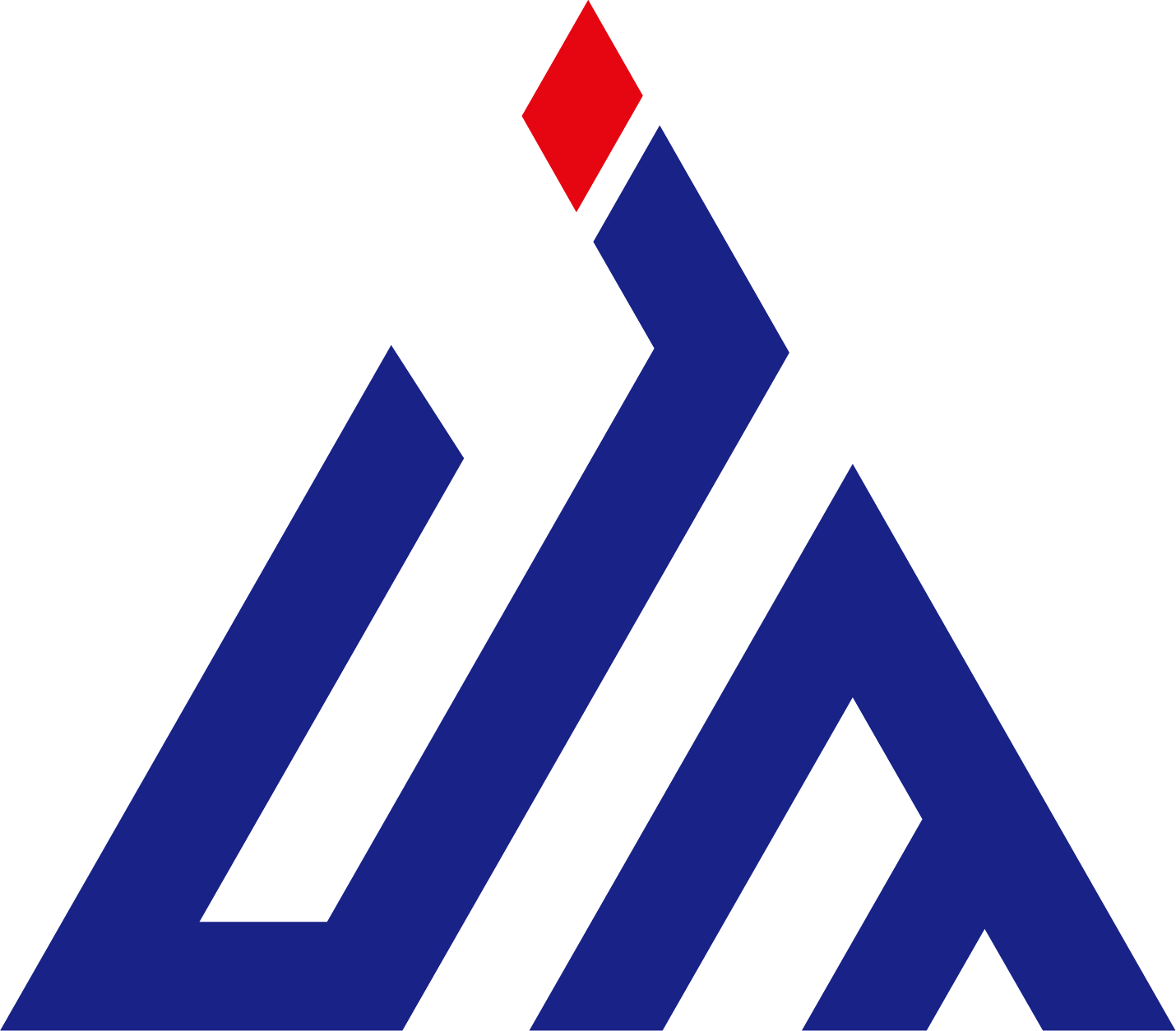I silkskärmedruck spelar skrapa en viktig roll för att överföra färg från skärmen till underlaget. Bland de många faktorerna som påverkar tryckkvaliteten är vinkel och tryck som appliceras av rakeln särskilt betydelsefulla. Dessa variabler påverkar direkt färguppläggning, kantdefinition och övergripande konsekvens.
Att förstå hur man korrekt justerar rakelns vinkel och tryck gör det möjligt för tryckare att uppnå bättre resultat, minska defekter och förbättra produktionseffektiviteten.
Förståelse av snyltvinkelns roll
Ideala snyltvinklar för olika applikationer
När man talar om silkskärning innebär vinkel på rakeln i grunden hur mycket bladet lutar i förhållande till siktduken medan skärningen sker. De flesta användare arbetar inom ett intervall någonstans mellan 45 och 75 grader för sina inställningar. Om någon ställer in den på en lägre vinkel nära 45 grader, vad händer då? Bladet sitter faktiskt fast hårdare ovanpå siktduken. Detta tryck tvingar mer färg genom öppningarna, vilket resulterar i tjockare trycklager på den yta som bearbetas. En sådan inställning fungerar verkligen bra när man vill uppnå kraftfulla utskrifter, särskilt om den använda färgen från början har en tjockare konsistens.
Högre vinklar (ovanför 60 grader) minskar färgdepositionen och ökar utskriftsdetaljen, idealiskt för fina linjer och delikata grafiker. Genom att justera snyltvinkeln till den specifika tryckuppgiften säkerställs rätt balans mellan färgtäckning och detalj.
Effekter av felaktiga snyltvinklar
Om vinkeln är för låg kan en överdriven mängd färg översvämma silken, vilket orsakar smudgningar och minskad bildskärpa. Omvänt kan en för hög vinkel resultera i otillräcklig färgöverföring, vilket leder till bleka eller ofullständiga utskrifter.
Regelbundna tester och justeringar av torkbladsvinkeln är nödvändiga för att upprätthålla konsekvent tryckkvalitet på olika underlag och bläcktyper.
Vikten av torktryck för tryckkvaliteten
Kontrollera bläckdeponering genom tryck
Torktrycket är den kraft som används när man drar bladet över skärmen. Högre tryck pressar mer bläck genom nätet, vilket tjockar upp det tryckta lagret. Detta kan vara fördelaktigt för ogenomskinliga tryck eller ojämna ytor men kan skada skärmen eller orsaka bläckspridning om trycket är för högt.
Lägre tryck ger tunnare bläcklager och finare detaljer men kanske inte täcka underlaget fullt ut, särskilt på strukturerade material.
Hitta Rätt Balans
Att uppnå rätt skrapa tryck beror på bläckviscositet, nätantal och underlagets struktur. Tryckare justerar ofta trycket manuellt eller via automatiserade inställningar för att optimera trycken.
För mycket tryck kan sträcka eller skada skärmmasket, vilket leder till tidig slitaget. För lite tryck kan orsaka inkonsekventa tryck och slöseri med material.

Kombinerad påverkan av vinkel och tryck
Synergistiska effekter på tryckkonsekvens
Interaktionen mellan rakelvinkel och tryck bestämmer hur bläcket flödar. Till exempel ger en måttlig vinkel kombinerad med medeltryck ofta de mest balanserade resultaten för standardiserade silkografijobb.
Att förstå hur dessa parametrar påverkar varandra hjälper tryckare att finjustera processen, minska felsökning och öka effektiviteten.
Tips för att justera inställningar i olika scenarier
För tjocka eller specialbläck används en lägre vinkel och högre tryck för att säkerställa tillräckligt bläckutfall. För detaljarbete ökas vinkeln och trycket minskas för att behålla skarpa kanter.
Att experimentera med dessa inställningar i kontrollerade tester innan produktion sparar tid och förbättrar kvaliteten på slutresultatet.
Vanliga frågor
Vilken är den bästa rakelvinkeln för tjocka bläck?
En lägre vinkel, cirka 45 till 55 grader, hjälper vanligtvis till att applicera mer bläck för tjockare lager.
Hur kan jag se om mitt rakeltryck är för högt?
Tecken inkluderar bläckgenomslag, skadad skärm eller excesiv bläcksamling på substratets kanter.
Borde rakelvinkel och tryck justeras tillsammans?
Ja, de fungerar i samarbete och bör balanseras beroende på bläcktyp, maska och design.
Kan automatiska tryckmaskiner styra rakeltryck och vinkel?
Många moderna maskiner erbjuder programmerbara kontroller för båda parametrarna för att upprätthålla konsekvens.