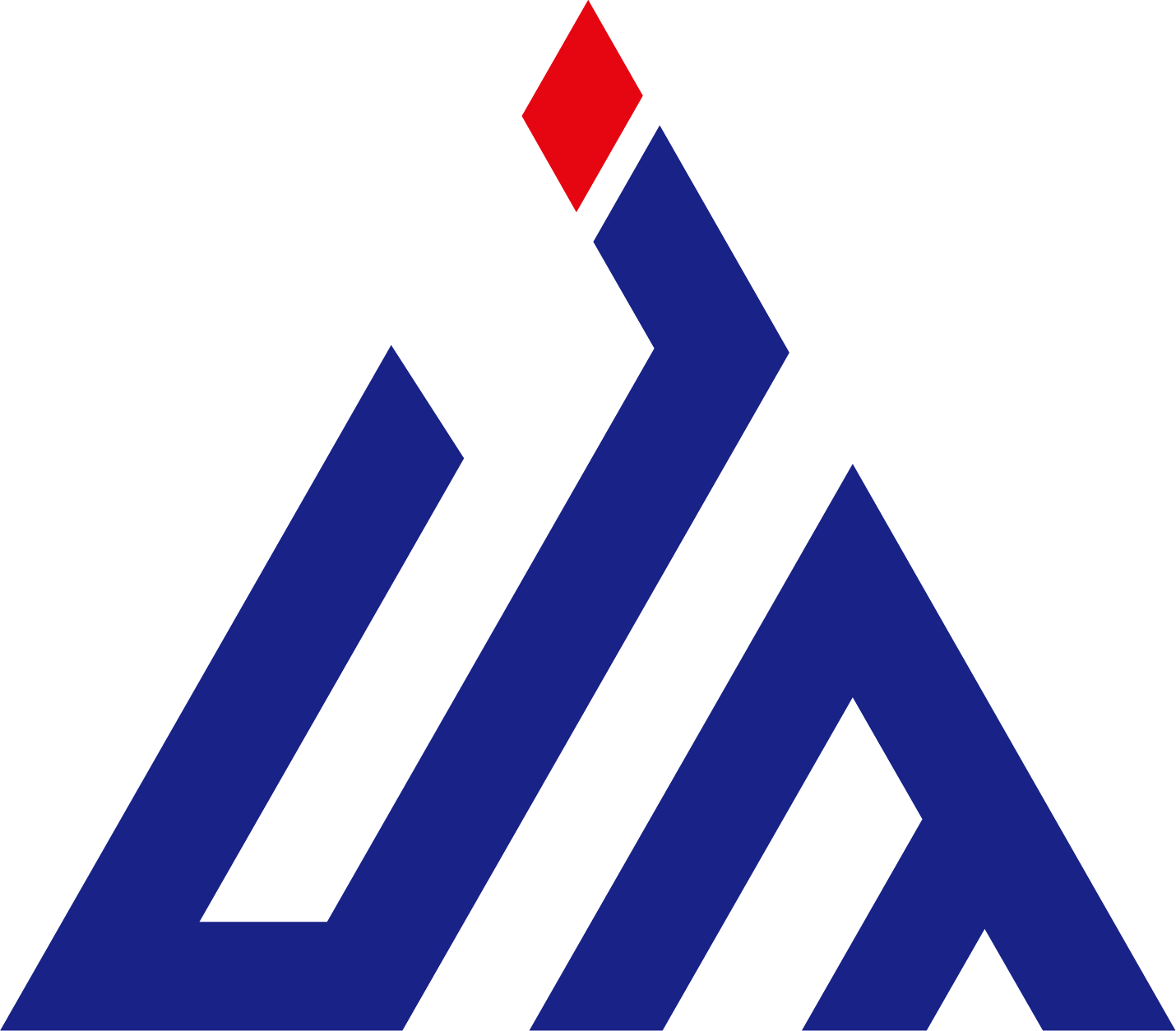Экрандық баспада ешкім де нәтижелер алу үшін ракельдің маңызды емес екенін айтып шықпайды. Бірақ көпшілік нәрсенің өзі қаншалықты қарапайым болса, оны дұрыс пайдаланбаған жағдайда баспадан шығатынын ұмытады. Дұрыс емес бұрыш, қате қысым немесе тіпті кір беті жұмыстың бәрін бұзып, өндіріс жолында бағалы уақытты жояды. Жаңадан келгендер осы жерде қиналады, бірақ тәжірибелі баспашылар да кейде негізгі техникаларды ұмытады. Не дұрыс емес екенін білу және сол мәселелерді шешу қандай да бір қосымшада ерекшеленетін үздік баспадан өзгеше нәтиже алуға көмектеседі.
Бұл мақалада шеткі құралын пайдалану кезінде жиі кездесетін қателер туралы айтылған және әрбір рет сапалы баспадан өткізу үшін тиімді шешімдер ұсынылған.
Шеткі құралымен жұмыс істеу кезіндегі жиі кездесетін қателер
Қате қысымды қолдану
Көптеген экрандық баспашылар жіберетін жиі қате - баспада сүйреткішпен қате қысым жасау. Егер адам тым қатты басса, тор саңылаулары арқылы тым көп бояу күшпен өткізіледі. Бұл басылған мәтіннің бұлыңғыр болуына, бояудың қажет емес жерлерге таралуына және тіпті уақыт өте экранға зиян келтіруіне әкеліп соғады. Керісінше, егер жеткілікті қысым жасалмаса, нәтижесінде нашар боялған, біркелкі емес және қойылған түстерге қарағанда бәсең болып шығады. Осыны дұрыс істеу үшін жаттығу қажет, бірақ сапалы баспадан күтілетін нәтижеге жету үшін бұл әр түрлі жағдайда айырмашылық жасайды.
Осындай қатені болдырмау үшін бояу қоймалылығына, астар санына және негіз бетінің мәтініне сәйкес қысымды реттеу қажет. Толық баспа алдында кішігірім баспадан сынау маңызды.
Қате шеткі құралы бұрышын пайдалану
Баспада шеткі құралын ұстап тұрған бұрыштың баспадағы бояу түсіру нәтижесіне үлкен әсері бар. Тік бұрыш (вертикальға жақын) астар арқылы жеткілікті бояу өткізбесе, жалпақ бұрыш астарды бояумен шынықтырып алады.
Нәтижесі төмен болмау үшін сілтеме бұрышын 45-75 градустар аралығында ұстап тұрыңыз. Қажетті позицияны меңгеру үшін жаттығулар жасау қажет.
Назар аудару қажет техникалық қателер
Қазан табанының қаттылығын дұрыс таңдамау
Қолдану сүпірмеуіш қаттылығы (дурометр) дұрыс емес лезвие - қате, бірақ кең таралған. Жұмсақ лезвийлер артық бояу түсіруі және тез тозуы мүмкін, ал қатты лезвийлер мүлдем жеткіліксіз бояу беруі мүмкін, ерекше құрылымды негізде болса.
Лезвийдің қаттылығын бояу мен торлық сипаттамаларына сәйкестендіріңіз. Мысалы, жұмсақ лезвийлер қою бояу мен қалың торларға, ал қатты лезвийлер ұқыпты детальдарға арналған.
Қазан табанын ұстап тұруды ескермеу
Тозып кеткен немесе зақымданған қазан табаны жолақтар, біркелкі емес басылымдар және басқа кемшіліктерге әкеліп соғуы мүмкін. Көптеген жағдайда қазан табанын әр пайдаланғаннан кейін тексеріп, тазалауды ұмытады.
Басылымнан кейін түсірілген бояу қалдықтарын тез тазалап, лезвийдің шеттері дөңгеленіп немесе сынып кеткенде оны ауыстырыңыз.

Қателерден сақтану бойынша тәжірибелер
Біркелкі техника мен тәрбиелеу
Операторлар арасында шұралықты ұстау техникасын стандарттау айырмашылықты азайтады. Қысым, бұрыш және жүргізу жылдамдығы бойынша білім алу біркелкі басып шығару сапасын қамтамасыз етеді.
Тәрбиелеу кезінде шаблондар немесе нұсқаулықтар пайдалану операторларға шұралықтың үйлесімді қозғалысын орындауға көмектеседі.
Құрал-жабдықты дұрыс таңдау және ұстау
Сіздің нақты басып шығару қажеттіліктеріңізге сәйкес келетін жоғары сапалы шұралықтарға инвестиция салыңыз. Қырлардың үшкір болуы мен бояу беру сапасын ұстап тұру үшін қырларды әрекетке келтіріңіз және ауыстырыңыз.
Адам қателерін азайту үшін жоғары көлемді өндірісте автоматтандырылған шұралық жүйелерін қарастырыңыз.
Жиі қойылатын сұрақтар
Мен қаншалықты дұрыс қысым жасайтынымды қалай білемін?
Орташа қысымнан бастап, басып шығару нәтижелеріне қарай реттеңіз; бояу кетуі немесе бозғылт басылымдардан сақтаныңыз.
Жалпы басып шығару үшін қандай шұралық бұрышы ең жақсы нәтиже береді?
Әдетте 45 пен 75 градус аралығындағы бұрыш тиімді болып табылады; бояу мен негізге сәйкес аздап реттеңіз.
Шеттері тозып, басылған материал сапасы төмендеген кезде жиі қайта ауыстыру керек пе?
Әдетте бірнеше мың басылымнан кейін шеттері тозып, басылған материал сапасы төмендесе, тікелей ауыстырыңыз.
Қате шет жабдығын пайдалану экрандарға зиян келтіре ала ма?
Иә, артық қысым немесе қате бұрыштар экран торына керілуі немесе зақымдануына әкеліп соғуы мүмкін, бұл қымбатқа тұратын жөндеуге алып келеді.